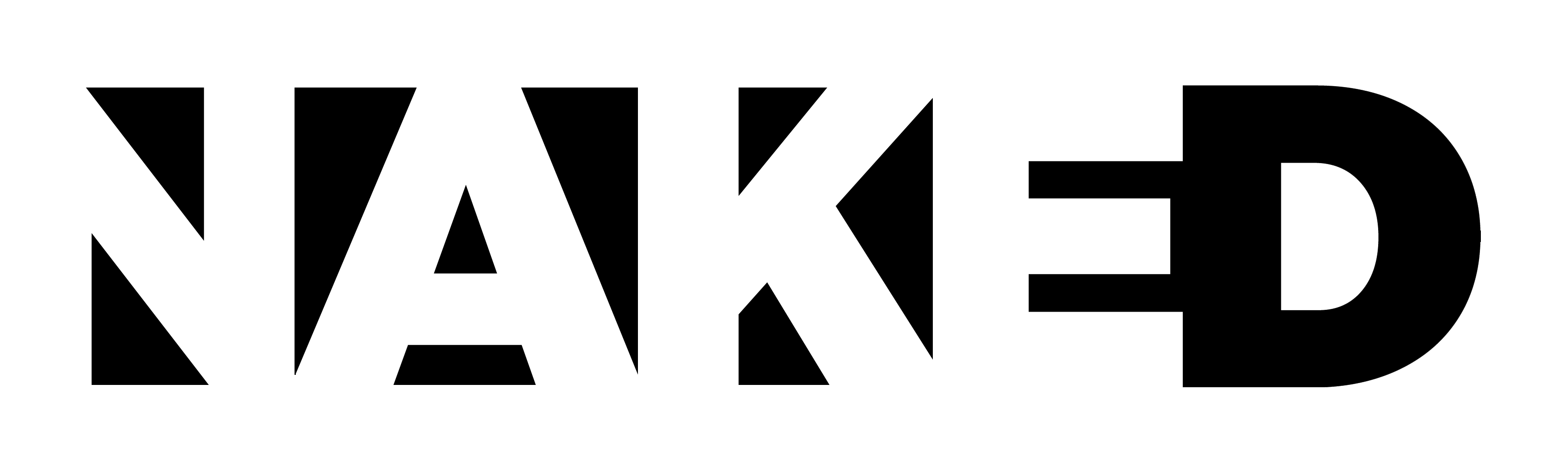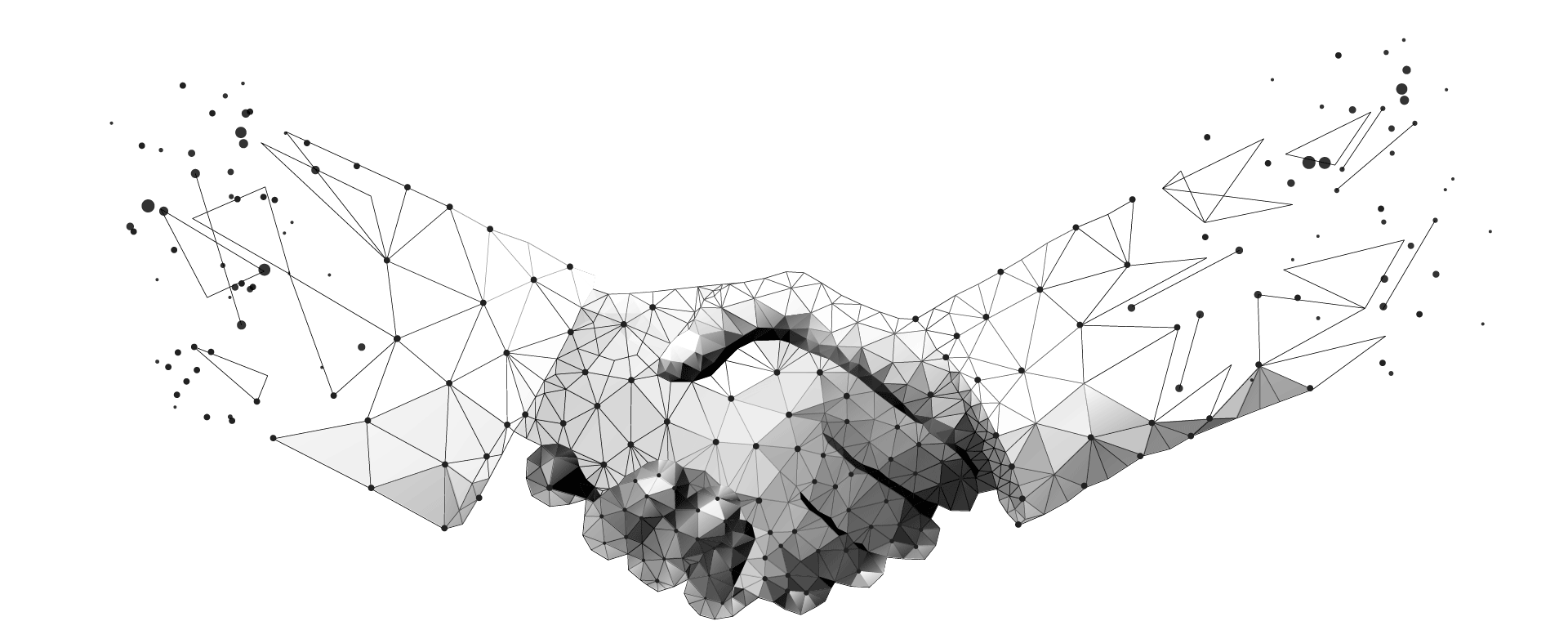Data management can be a drag. Tracking, logging, entering, rechecking, reports, dashboards OH, MY! What makes the task even more overwhelming to me is the actual place we house all of our data. CRMs are inevitably part of our everyday existence. The fidelity of our data will ultimately help us in so many ways from donor relations, to grant reporting, to getting a snapshot (or a deep dive) into the people that we are serving. But our data is only as good as the people entering it, and only as useful as our ability to extract the data from our CRM.
If you ask the Google Machine about a CRM, it will give you north of 2 million results. Everything from “the 10 best CRMs for Non-Profits” to ads selling a particular make and model. Read those articles, talk to your ED friends, make a list (check it twice) and ask for demos. Scheduling a demo is easy; send an email, get a calendar request and set aside 30 minutes to be dazzled. I’ve not participated in a demo yet that wasn’t impressive. But remember- the people dazzling you with all of their fancy graphs and tables are professional users of this CRM. Of course they know how to make all the fancy things work, but I’m sure they couldn’t tell you how to write a grant report with that data, or how to introduce shelter animals to foster care, or how to support a victim of wage theft get what’s owed to them.
Finding a CRM that fits for you and your agency can be a labor of love. Go to any non-profit support page and it is filled with suggestions from Neon, to Little Green Light, to Salesforce and on and on. Ultimately, what you choose will be important to you and your mission. Take the time to do multiple demos, and after, make a list of questions for each of them and ask for a follow up demo. The second one could be as long as 90 minutes, but it is imperative that you get all of your questions answered. Be sure to ask about specific functionality: Do you want to be able to make a scan/ID card for your participants to make data entry easier on your staff? Do you want to track case load by employee? Do you want to see how many times a participant interacts with your mission? Do you want to run a donor report that covers every cash donation, EVER? How about the user interface? Is it intuitive? Will it take an expensive TA package to get you up and running? Will it help you in creating the monthly Board report? Will it magically erase all of your data one day but thankfully, it backs itself up? Where is your data stored? And a HUGE one to ask EVERY SINGLE CRM rep you speak with….Who owns your data and is there a cost to extract that data if you decide to leave the software? Trust me on this one fellow unicorn, that last one is a very important piece of information to get.
Have fun on your search. Don’t get them all jumbled in your head-because they can be very similar (especially since you are asking all of the same questions). Space out the demos and don’t ever feel pressured to purchase something you aren’t sure about. They will all be around in Q3 when you have that last minute tech spend down that you’ve been planning for! Many EDs have gone before you in the search, and many will come after you. Let’s have some fun while we change the world, enjoy a demo and some popcorn (call me, I’ll send it!)
PK